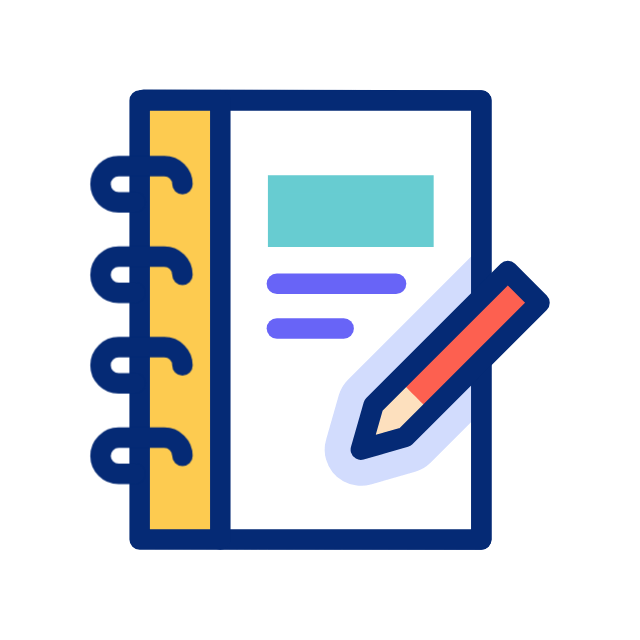Essential WordPress Plugins Every Web Developer Should Know About
WordPress’s flexibility and extensibility make it a go-to platform for web developers worldwide. With thousands of plugins available, developers can enhance and customize WordPress websites to meet specific requirements efficiently. However, with such a vast array of options, it’s essential to identify the essential plugins that can streamline development workflows, improve site functionality, and enhance user experience. Let’s explore a curated list of must-have WordPress plugins for web developers:
1. Advanced Custom Fields (ACF)
Advanced Custom Fields empowers developers to create custom fields and meta boxes effortlessly. With ACF, you can add additional content fields to posts, pages, custom post types, and even user profiles. This plugin provides a user-friendly interface for defining custom field groups, making it easy to extend the functionality of WordPress websites without writing extensive code.
2. Yoast SEO
Yoast SEO is a powerful tool for optimizing WordPress websites for search engines. It offers features such as XML sitemap generation, meta tags optimization, content analysis, and readability checks. Yoast SEO helps developers optimize website content for better visibility in search engine results pages (SERPs) and improves overall SEO performance.
3. WP-CLI
WP-CLI is a command-line interface for WordPress, enabling developers to manage WordPress installations from the command line. With WP-CLI, you can perform tasks such as installing plugins, updating themes, importing/exporting content, and even scripting automated workflows. It’s a valuable tool for developers who prefer command-line interfaces for efficient WordPress management.
4. Query Monitor
Query Monitor is a debugging and profiling tool for WordPress developers. It provides detailed insights into database queries, hooks, HTTP requests, template usage, and more, allowing developers to identify performance bottlenecks, deprecated functions, and compatibility issues quickly. Query Monitor is indispensable for optimizing WordPress websites for speed and efficiency.
5. Debug Bar
Debug Bar is another essential debugging tool for WordPress developers. It adds a debug menu to the admin bar, displaying information about database queries, PHP errors, and other debugging data directly within the WordPress admin interface. Debug Bar simplifies the debugging process and helps developers diagnose and resolve issues effectively.
6. UpdraftPlus
UpdraftPlus is a top-rated backup and restoration plugin for WordPress. It enables developers to schedule automated backups of WordPress websites and store them securely in cloud storage services such as Dropbox, Google Drive, and Amazon S3. With UpdraftPlus, developers can ensure data integrity and disaster recovery preparedness for WordPress sites.
7. Duplicate Post
Duplicate Post simplifies content creation and management by allowing developers to clone posts, pages, and custom post types with a single click. This plugin is particularly useful for creating templates, drafts, or variations of existing content without duplicating content manually. It saves time and effort for developers working on content-heavy WordPress websites.
8. Redirection
Redirection is a powerful redirection management plugin for WordPress. It enables developers to create and manage redirects easily, ensuring smooth transition and maintenance of website URLs. With Redirection, developers can redirect broken links, update URL structures, and monitor 404 errors to improve user experience and maintain SEO integrity.
9. Disable Comments
Disable Comments provides a straightforward solution for disabling comments on WordPress websites. While comments are valuable for engagement, some websites may not require them or prefer to manage discussion through alternative channels. This plugin allows developers to globally disable comments or selectively disable comments on specific post types or individual posts/pages.
10. Regenerate Thumbnails
Regenerate Thumbnails simplifies the process of regenerating image thumbnails for WordPress attachments. When changing theme settings or updating image sizes, developers often need to regenerate thumbnails to ensure images display correctly. This plugin streamlines the thumbnail regeneration process, saving developers time and effort.
WordPress plugins play a pivotal role in extending the functionality and customization capabilities of WordPress websites. For web developers, leveraging essential plugins can streamline development workflows, enhance website performance, and improve user experience. By incorporating plugins like Advanced Custom Fields, Yoast SEO, WP-CLI, Query Monitor, Debug Bar, UpdraftPlus, Duplicate Post, Redirection, Disable Comments, and Regenerate Thumbnails into their toolkit, developers can optimize WordPress development processes and deliver exceptional websites efficiently. Stay informed about plugin updates, security best practices, and emerging trends to maximize the potential of WordPress plugins and elevate your development projects to new heights.