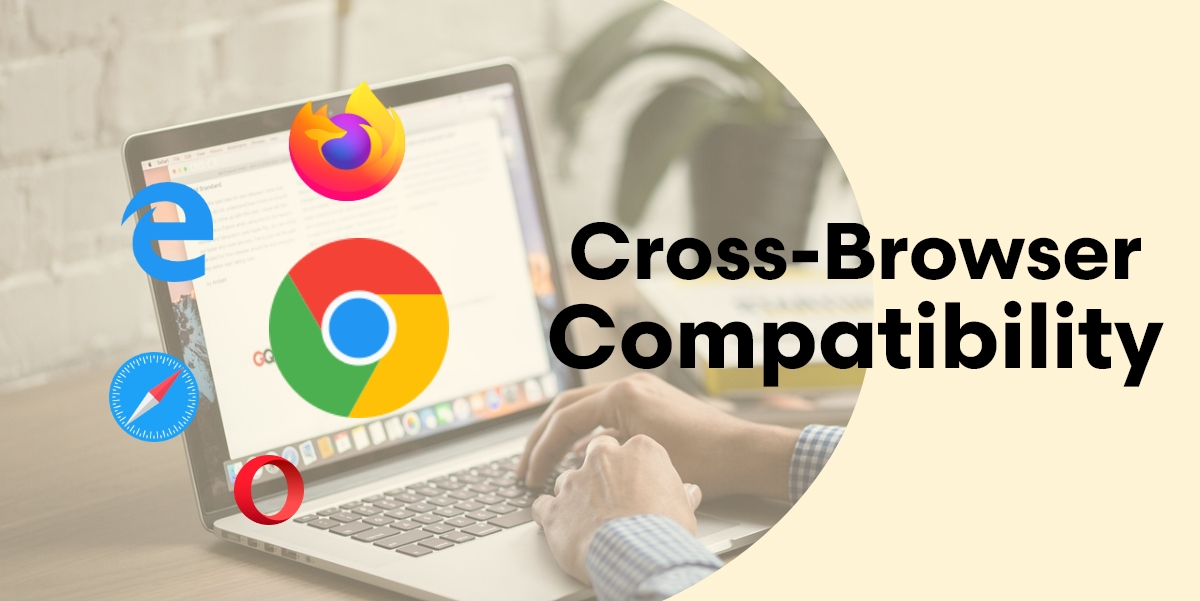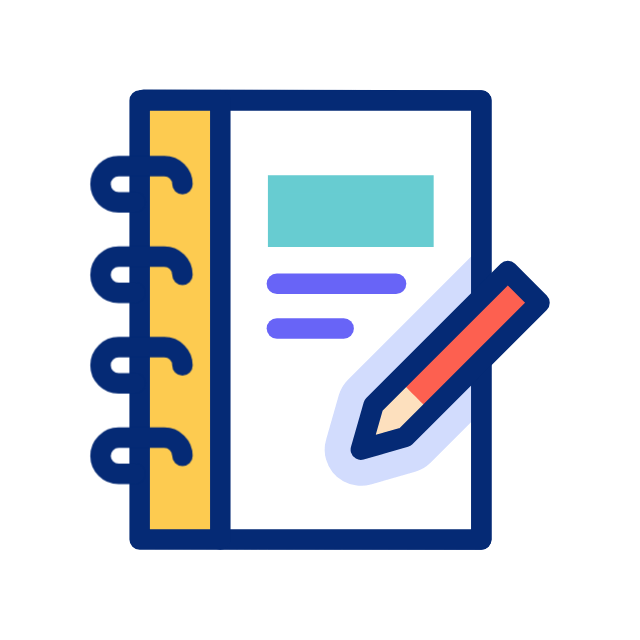Understanding Cross-Browser Compatibility in Web Development
In the vast ecosystem of web development, one crucial aspect that often poses challenges for developers is cross-browser compatibility. As the internet continues to evolve, users access websites and web applications through a variety of devices and browsers, each with its own rendering engine and interpretation of web standards. This diversity can lead to inconsistencies in how a website appears and functions across different browsers, emphasizing the importance of cross-browser compatibility.
Cross-browser compatibility refers to the ability of a website or web application to function consistently and correctly across multiple web browsers, including popular options such as Google Chrome, Mozilla Firefox, Microsoft Edge, Safari, and others. Achieving cross-browser compatibility involves ensuring that a website’s design, layout, features, and functionality are consistent and perform as intended across different browsers and their various versions.
Why is Cross-Browser Compatibility Important?
- User Experience: Ensuring cross-browser compatibility enhances the user experience by providing a consistent and reliable browsing experience regardless of the browser or device used. This helps maintain user satisfaction and engagement with the website or application.
- Reach and Accessibility: With a growing number of users accessing the internet from a diverse range of devices and browsers, ensuring cross-browser compatibility expands the reach and accessibility of a website or application to a wider audience.
- Brand Reputation: Inconsistent rendering or functionality issues across browsers can reflect poorly on a brand’s reputation and credibility. A seamless browsing experience contributes to a positive brand image and fosters trust among users.
- SEO Performance: Search engines consider user experience as a ranking factor. Websites that provide a consistent experience across browsers are more likely to rank higher in search engine results pages (SERPs), leading to increased visibility and organic traffic.
Challenges in Achieving Cross-Browser Compatibility
- Browser Diversity: Each web browser implements web standards and rendering engines differently, leading to variations in how websites are displayed and behave. Developers must account for these differences when designing and coding websites.
- Legacy Support: Supporting older versions of browsers adds complexity to cross-browser compatibility efforts, as older browsers may lack support for modern web standards and features. Balancing support for legacy browsers with the adoption of newer technologies is a common challenge for developers.
- Device Fragmentation: Beyond desktop browsers, developers must also consider the wide range of mobile browsers and devices with varying screen sizes, resolutions, and capabilities. Responsive design and thorough testing across different devices are essential for ensuring compatibility.
- Testing and Debugging: Comprehensive testing across multiple browsers and devices is crucial for identifying and resolving compatibility issues. This often requires dedicated testing environments, tools, and techniques to simulate real-world usage scenarios and address any discrepancies.
Best Practices for Cross-Browser Compatibility
- Use Modern Web Standards: Embrace modern HTML, CSS, and JavaScript techniques that are widely supported across modern browsers, reducing the need for browser-specific workarounds.
- Progressive Enhancement: Adopt a progressive enhancement approach by providing a baseline experience that works across all browsers and progressively enhancing it with additional features for modern browsers that support them.
- Feature Detection: Utilize feature detection techniques to determine browser capabilities and gracefully degrade or provide alternative experiences for browsers that lack support for certain features.
- Cross-Browser Testing: Regularly test websites and applications across a variety of browsers, browser versions, and devices using automated testing tools, virtual machines, or cloud-based testing services.
- Vendor Prefixes and Polyfills: When using experimental or vendor-specific features, apply appropriate vendor prefixes and use polyfills to provide fallbacks for browsers that do not support them natively.
In the ever-evolving landscape of web development, achieving cross-browser compatibility is essential for delivering a seamless and consistent user experience across diverse browsers and devices. By understanding the challenges, adopting best practices, and embracing a mindset of continual testing and optimization, developers can ensure that their websites and applications perform reliably across the digital spectrum, ultimately enhancing user satisfaction and driving success in the online world.