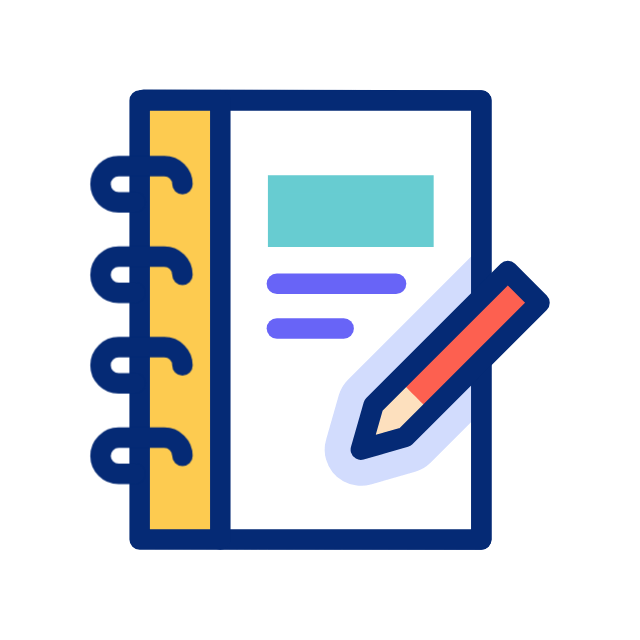Safeguarding Your WordPress Fortress
WordPress powers a significant portion of the internet, making it a prime target for cyber threats. As a website owner, ensuring the security of your WordPress site is paramount to protect sensitive data, maintain user trust, and preserve your online reputation. By implementing robust security measures and following best practices, you can fortify your WordPress fortress against malicious actors. Let’s explore key strategies for keeping your WordPress website secure:
1. Keep WordPress Core, Themes, and Plugins Updated
Regularly updating WordPress core, themes, and plugins is one of the most effective ways to prevent security vulnerabilities. Developers frequently release updates to address security flaws and enhance performance. Enable automatic updates where possible and stay vigilant about installing updates promptly to patch potential vulnerabilities.
2. Use Strong Passwords and User Authentication
Weak passwords are a common entry point for hackers. Enforce strong password policies for user accounts, including a combination of uppercase and lowercase letters, numbers, and special characters. Additionally, consider implementing two-factor authentication (2FA) to add an extra layer of security and verify user identities.
3. Limit Access with Secure User Roles and Permissions
Assigning appropriate user roles and permissions helps control access to sensitive areas of your WordPress site. Limit administrative privileges to trusted users and avoid using the default “admin” username. Regularly audit user accounts and revoke access for inactive or unauthorized users to reduce the risk of unauthorized access.
4. Secure Your WordPress Hosting Environment
Choose a reputable hosting provider that prioritizes security and offers features such as firewalls, malware scanning, and regular backups. Consider opting for managed WordPress hosting solutions that provide automatic security updates and proactive monitoring to safeguard your website against emerging threats.
5. Implement Web Application Firewall (WAF) and Security Plugins
Deploy a web application firewall (WAF) to filter and monitor incoming traffic to your WordPress site, blocking malicious requests and protecting against common attack vectors such as SQL injection and cross-site scripting (XSS). Additionally, install reputable security plugins that offer features such as malware scanning, file integrity monitoring, and brute-force protection.
6. Enable SSL/TLS Encryption
Encrypting data transmission between your WordPress site and visitors’ browsers is essential for protecting sensitive information such as login credentials, payment details, and personal data. Enable Secure Sockets Layer (SSL) or Transport Layer Security (TLS) encryption by installing an SSL/TLS certificate and configuring HTTPS for your website.
7. Regularly Backup Your WordPress Site
Backup your WordPress site regularly to mitigate the impact of security incidents, data loss, or website downtime. Store backups securely offsite or use cloud-based backup solutions to ensure redundancy and accessibility. In the event of a security breach or website compromise, backups allow you to restore your site to a previous state quickly.
8. Monitor and Audit Website Activity
Stay vigilant by monitoring website activity, including login attempts, file modifications, and plugin installations. Implement logging and auditing mechanisms to track suspicious behavior and security incidents. Regularly review logs and audit trails to identify anomalies and take timely action to mitigate potential threats.
Securing your WordPress website requires a proactive and multi-layered approach to defend against evolving cyber threats. By following these best practices—keeping WordPress core, themes, and plugins updated; using strong passwords and user authentication; limiting access with secure user roles and permissions; securing your hosting environment; implementing WAF and security plugins; enabling SSL/TLS encryption; regularly backing up your site; and monitoring website activity—you can bolster the security posture of your WordPress fortress and safeguard your digital assets effectively. Prioritize security, stay informed about emerging threats, and remain vigilant to protect your WordPress website and preserve peace of mind in an ever-changing online landscape.